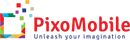
Our Pixocasr iOS app will allow you send yourvideos to Chromecast and see them on your big TV screen! Photos slides show and mroe features are coming in next update!

Note: *** The performance of playing HD video isn't great in current version even with 802.11n wifi. We are working on a new update automatically transcode video which will make video play smoother. The new update will also include photo slideshow on TV etc. ***
We created a few web experiences with Chromecast as well. You can experience what Pixocast can do from the browser directly withput having the app. However you will only get the best experience with the native app installed.
We are working hard to improve those Chromecast apps and are creating more interesting apps for your TV and mobile devices. Please note that the following apps are mostly for proof of concepts, a better user experience will come along with out up coming mobile apps. Stay tuned and check back from time to time!
Thoughts? App ideas? Badly want something on your TV with Chromecast? Let us know and we might just build it for you!
These are just proof of concepts that Chromecast could run games. All games are originally from the Internet and slightly modified to adapt Chromecast.
To control those games, please click the below box, and you can use your keyboard for your TV!
Won't it be cool to view Vine video on TV with Chromecast? We created this "quick & dirty" bookmarklet for you!
Pixocast for Vine -> drag this bookmarklet to your bookmarks bar & click it when you browse Vine.co, then all vine video will have a chromecast button when you hover on it.
Don't know how to install and use the bookmarklet? Click the below icon to see a Vine video demo (on your TV):
Need help? Found a bug? Got an idea? We are here to listen and help. Just drop us an email contact@pixomobile.com or you can use the following form:
Feedback & Support
PixoMobile
P.O. Box 662
Redmond, WA 98073