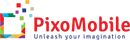
If you are reading this page from your iPhone, iPad or your Mac, just click this link:
>>>> Click this link to Redeem <<<<
It will take you to the App Store and redmeem the code automatically.
Or, you can redeem by entering the code below in your iOS App Store :
Quick help: (1) Open App Store from your iPhone or iPad, on the first "Featured" tab, scroll all way down to the bottom. You will see "Redeem" button. (2) Tap "Redeem" App Store will ask you to sign in to iTune Store first, then you will see the redeem interface. (3) You can select "Use Camera", point and shot on above code, App Store should be able to read the code and redeem automatically. If you can't read the code with camera, you can also enter the code manually.
Still don't know how to redeem a code? Here is the help from Apple:
Redeeming iTunes Gift Cards and content codes
Need help? Found a bug? Got an idea? We are here to listen and help. Just drop us an email contact@pixomobile.com or you can use the following form:
Feedback & Support
PixoMobile
P.O. Box 662
Redmond, WA 98073